CyberSiARA is designed to stop bots by distinguishing them from people. Visual challenges are a convenient tool for this, but not everyone can solve a visual challenge.
For this reason, we have designed a simple, painless alternative to let publishers using our service preserve accessibility for all with full Section 508 and WCAG 2.1 AA compliance.
How it works: first, an accessibility user signs up via the accessibility signup page, which is prominently linked in the CyberSiARA widget. The user can select the accessibility option by clicking on the menu (marked with three dots on the righthand side of the widget) or by clicking on the eye icon on the widget. Then the user will be directed to our accessibility signup page where the user is asked to put the email address. After providing the email, the user will receive an email with a link to register the user’s device Digital Fingerprint with CyberSiARA. So next time the user visits any website with CyberSiARA security on it, it does not need to solve any challenge and will automatically pass the security verification.
CyberSiARA’s revolutionary Digital Fingerprint technology would allow online users to be recognised without storing any cookies on their devices. This technology uses JavaScript to collect unique digital characteristics of the user’s device without collecting any personal information and uses advanced machine learning to generate a unique digital user ID for each online user. We call it “Cookie-Free” technology. This will enable CyberSiARA to remember the users with accessibility across multiple sites.
For more information on how our accessibility works please email us at: support@cybersiara.com
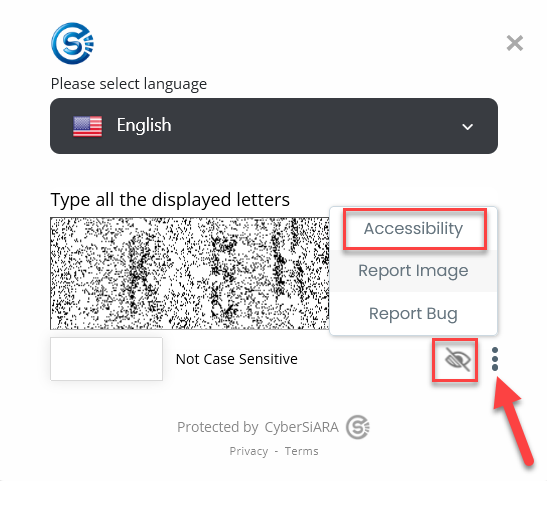
FAQ
For Accessibility Users: Q&A and Troubleshooting Guide